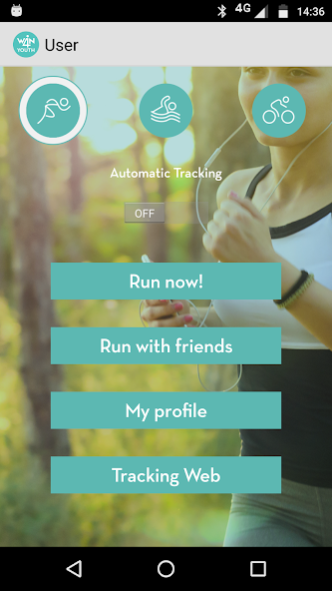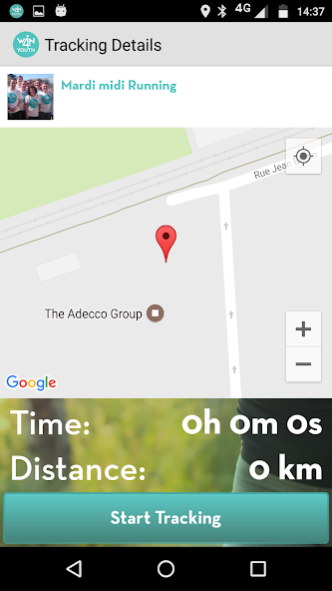win4youth
Continue to app
Free Version
Publisher Description
The Win4Youth App supports you when participating in the Adecco Win4Youth initiative. It tracks your completed kilometres while cycling, running or walking. The completed kilometres from swimming can be up-loaded manually. It also shows Win4Youth events at your current location and up-loads yours completed kilometres automatically into the system once you are registered on the Win4Youth website on http://tracking.win4youth.com.
What we do and why
Win4Youth is in the hearts of all colleagues at Adecco. For the sixt year in a row, colleagues all over the globe will be taking part in sports events, united behind a great cause that allows us to live our values to the full. In our free time, we clock up kilometres and turn them into a Group donation to foundations supporting youth development, giving youngsters in need a better start in life and work.
This year’s sport and goal
In 2015, our chosen sport is triathlon. Our goal? To swim, cycle and run 1.75 million kilometres! It’s ambitious, but we aim to beat it! We will all be swimming, cycling and running to raise funds for foundations in Australia, Belgium, Brazil, Bulgaria, Cambodia, Colombia, Greece and the US. What’s more, colleagues will also be donating their time by working as volunteers to help the foundations in their daily work and share their expert know-how on the world of work.
Attention:
Continued use of GPS running in the background can dramatically decrease battery life.
About win4youth
win4youth is a free app for Android published in the Sports list of apps, part of Games & Entertainment.
The company that develops win4youth is Adecco Group. The latest version released by its developer is 1.0.
To install win4youth on your Android device, just click the green Continue To App button above to start the installation process. The app is listed on our website since 2020-05-26 and was downloaded 2 times. We have already checked if the download link is safe, however for your own protection we recommend that you scan the downloaded app with your antivirus. Your antivirus may detect the win4youth as malware as malware if the download link to com.challenge_earth.Win4Youth is broken.
How to install win4youth on your Android device:
- Click on the Continue To App button on our website. This will redirect you to Google Play.
- Once the win4youth is shown in the Google Play listing of your Android device, you can start its download and installation. Tap on the Install button located below the search bar and to the right of the app icon.
- A pop-up window with the permissions required by win4youth will be shown. Click on Accept to continue the process.
- win4youth will be downloaded onto your device, displaying a progress. Once the download completes, the installation will start and you'll get a notification after the installation is finished.